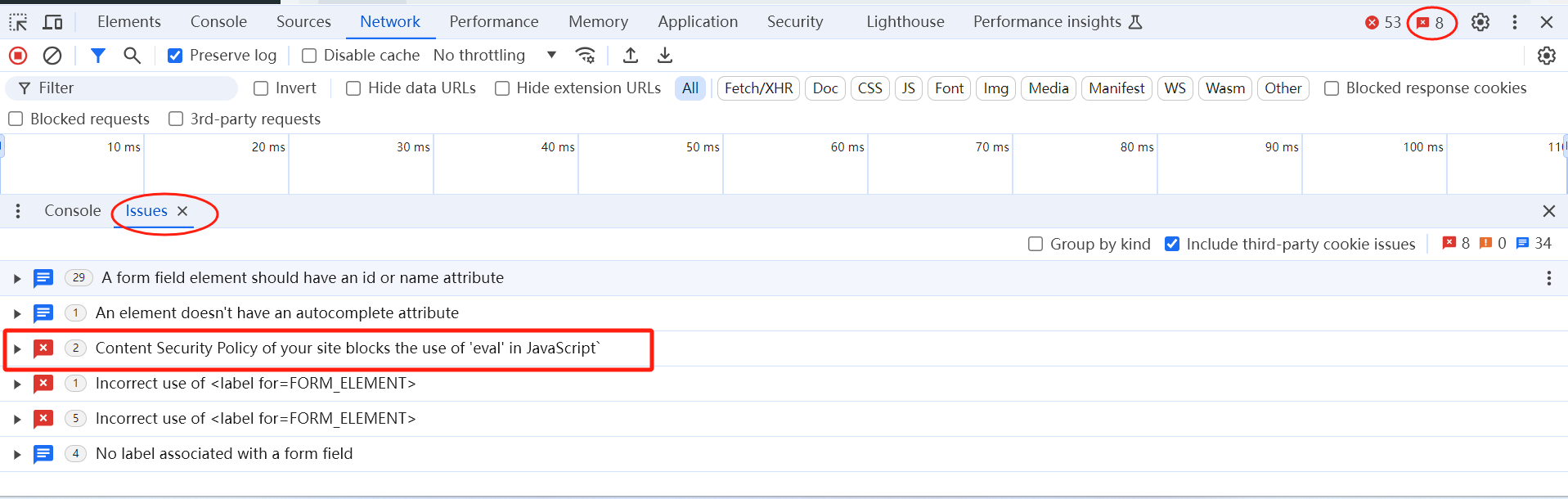electronjs+vue+vue router整合
第 1 步:yarn镜像配置
yarn config set registry https://registry.npmmirror.com -g
yarn config set disturl https://npmmirror.com/dist -g
yarn config set electron_mirror https://npmmirror.com/mirrors/electron/ -g
yarn config set sass_binary_site https://npmmirror.com/mirrors/node-sass/ -g
yarn config set phantomjs_cdnurl https://npmmirror.com/mirrors/phantomjs/ -g
yarn config set chromedriver_cdnurl https://cdn.npmmirror.com/dist/chromedriver -g
yarn config set operadriver_cdnurl https://cdn.npmmirror.com/dist/operadriver -g
yarn config set fse_binary_host_mirror https://npmmirror.com/mirrors/fsevents -g第 2 步:创建新应用程序
yarn create electron-app projectname --template=vite